In this thread I will offer in addition to the bloges of the blogger, is to add loading page appears when you enter for your blog, is really adding optional but its role is to add some kind of aesthetic and professionalism in the bloge
View Addition
In order to added . please follow the rest of the Thread
step 1
step 2
step 3
Press in on the keyboard Ctrl+ F
then look at this tag
</body>
step 4
Paste the below code above tag
code
=====================================
<div id="loader">
<div class="spinner">
<div class="spinner-inner"></div>
</div>
</div>
<script src='//ajax.googleapis.com/ajax/libs/jquery/2.0.0/jquery.min.js'/>
<script type="text/javascript">
$(window).load(function () {
setTimeout(function () {
$(".spinner").fadeOut("slow");
setTimeout(function () {
$("#loader").fadeOut("slow")
}, 1000)
}, 1000)
});
</script>
<style>#loader{position:fixed;top:0;left:0;right:0;bottom:0;background:rgba(10,10,10,1);z-index:1000}.spinner{position:fixed;width:100%;top:70%;height:30px;text-align:center;font-size:10px}.spinner,.spinner-inner{position:absolute;top:0;bottom:0;right:0;left:0;border:9px solid white;border-color:transparent white;margin:auto}.spinner{width:85px;height:85px;-webkit-animation:spin 2.2s linear 0s infinite normal;-moz-animation:spin 2.2s linear 0s infinite normal;animation:spin 2.2s linear 0s infinite normal}.spinner-inner{width:40px;height:40px;-webkit-animation:spinback 1.2s linear 0s infinite normal;-moz-animation:spinback 1.2s linear 0s infinite normal;animation:spinback 1.2s linear 0s infinite normal}@-webkit-keyframes spin{from{-webkit-transform:rotate(0)}to{-webkit-transform:rotate(360deg)}}@-moz-keyframes spin{from{-moz-transform:rotate(0)}to{-moz-transform:rotate(360deg)}}@keyframes spin{from{transform:rotate(0)}to{transform:rotate(360deg)}}@-webkit-keyframes spinback{from{-webkit-transform:rotate(0)}to{-webkit-transform:rotate(-360deg)}}@-moz-keyframes spinback{from{-moz-transform:rotate(0)}to{-moz-transform:rotate(-360deg)}}@keyframes spinback{from{transform:rotate(0)}to{transform:rotate(-360deg)}}</style>



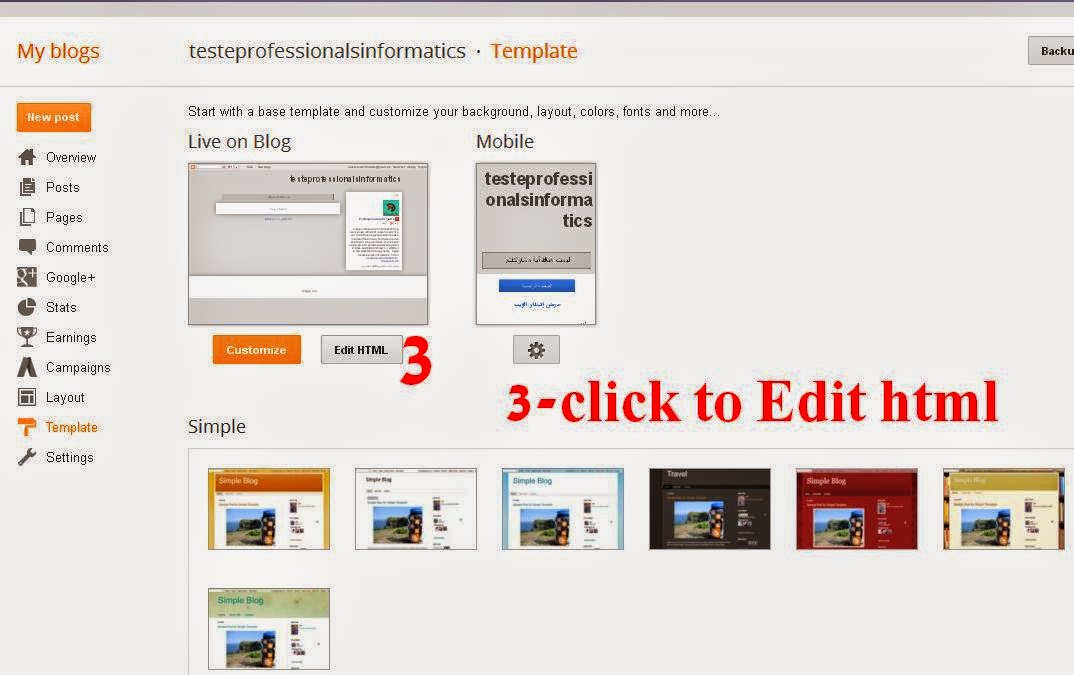






.jpg)






Post a Comment